Migrate Data into Redis™ Deployment
If you would like to migrate your data into Redis™ deployment, the following steps may help you clear the obstacles in the migration process.
1.Export data from source instance
Connect the source instance and execute the "save" command to back up your data in the RBD file.

Export the RBD backup file from the source instance.
2. Import data into Redis™ deployment
Step 1: Connect to Redis™ via Redis™ Shell / SSL Shell
You can refer to the documentation to perform the connection task.
Step 2: Modify the "save" configuration
Modify the "save" configuration : change it to save"" to save the data temporarily in the "redis.conf" file.
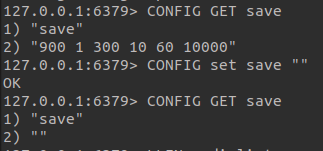
Step 3: replace the RBD file using you backup file
Upload the RBD backup file that you would like to restore your data from to replace the old one. For transferring data using FTP, please refer to the documentation.
Step 4: restart Redis™
Go to the "Shell / SSH" page and click "reboot" to restart Redis.
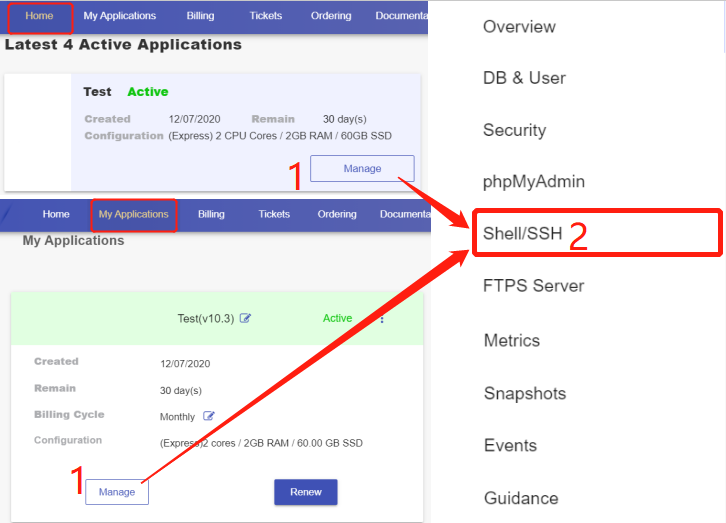
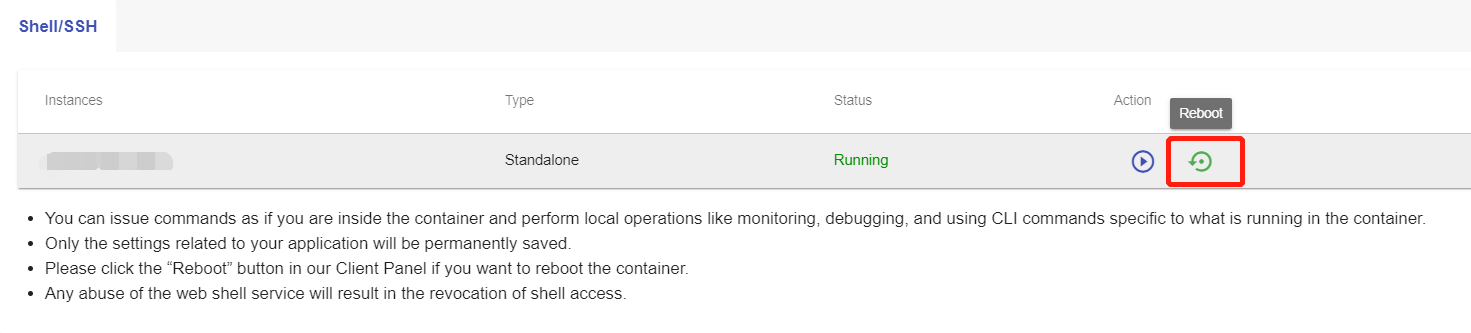
This process may take several minutes. After the reboot, you can connect to the database to check your data.